Contents
Nowadays, memorizing numerous passwords poses a significant challenge for everyone. This is where password managers come in handy. However, there might be situations when you need to access your saved passwords, like using a public computer or transitioning to a new smartphone. In these cases, we've prepared this article to guide you step by step in locating your stored account credentials!
Below are the steps to find your saved passwords in different places:
Find saved passwords in Google Chrome
To access your saved passwords in the Google Chrome browser, follow the steps below:
- Log in to your Chrome account.
- Open Google Chrome browser and go to Settings.

-
Go to Autofill and passwords and click on Google Password Manager.

- You will see a list of your stored passwords.

- Go to Settings and hit on Download file on Export passwords and that's it.

Find saved passwords and passkeys on iPhone
To access your saved passwords and passkeys on your iPhone, follow the steps below:
- Make sure you log in to your Apple ID.
-
Go to Settings, and tap Passwords.

- Use Face ID or Touch ID when prompted, or enter your passcode to unlock.

- And you can view your saved password list.

Find saved passwords in Atlancube PasswordPocket
To access your saved passwords on PasswordPocket, follow the steps below:
- Connect your PasswordPocket to your smartphone.
- Unlock your PasswordPocket by using the verification method you chose. This can be either biometric verification or by entering your personal master key.
-
Go to the Login tab and you can view your saved password list.

Make the Right Choice for Your Privacy
In an era of escalating cyber threats, it's crucial to prioritize the security of your personal information. Unlike Google Chrome, which stores data on Google's cloud storage, and iPhone, which relies on Apple's cloud storage, PasswordPocket takes a different approach. Your sensitive account information and passwords are stored offline, exclusively on your PasswordPocket device.