Contents
When it comes to password manager security, safeguarding your master password is paramount. Your master password serves as the key to access all your other account passwords, making it the gateway to your digital life. In this article, we will explore how to effectively protect your master password to ensure the security of your password manager.
Choose a Strong Password
When selecting your master password, avoid using simple, easily guessable passwords. A strong master password should include uppercase letters, lowercase letters, numbers, and special characters. Avoid using easily discoverable information such as birthdays, names, or common phrases. Opt for a combination that is unique and hard to crack.
Avoid Using Common Words or Phrases
Steer clear of common words or phrases in your master password. Hackers often use dictionary attacks or brute force methods to crack passwords, so a unique combination of characters is your best defense.
Make It Long
The Wall Street Journal interviewed scholars who designed complex passwords in the first place. He now advises not to stick to overly complex passwords and instead try to increase the length of passwords to make them more difficult to crack. Length matters when it comes to password strength. Aim for a master password that is at least 12 characters long. Longer passwords are generally more secure and resistant to brute force attacks.
▸ In summary, we should avoid the following ways of creating passwords:
- A password composed of personal information, such as: phone number, birthday, etc.
- Easy to remember but very common passwords, for example: 123123, qwert, password, etc.
- A password with insufficient length due to complexity, for example: Tr0ub4dor&3, etc.
Never Share Your Master Password
Your master password is for your eyes only. Never share it with anyone, including friends or family members. Password managers are designed to store and manage your passwords securely without the need for sharing your master password.
Keep Your Master Password Offline
Consider storing your master password offline in a secure location, such as a physical vault or a locked drawer. This ensures that even if your computer is compromised, your master password remains safe.
In conclusion, safeguarding your master password is essential for maintaining the security of your password manager and, by extension, all your online accounts. Follow these best practices to create a strong and secure master password, and remember that the key to online security starts with this critical piece of information. Protect it diligently, and you'll enhance your overall cybersecurity posture.