The Pocket app on multiple devices can stay logged in simultaneously, but PasswordPocket can only be connected to one device at a time.
To switch devices:
Step 1 - Press and hold the PasswordPocket main button to disconnect it from the previously connected device.
Step 2 - On the desired device, open the Pocket app and press the PasswordPocket main button once to re-establish the connection and switch to using that device.