- When using PasswordPocket for the first time, the Pocket application will guide users to create an account and master key.
- On the creation page, fill in the account and master key, repeat the master key input, and check the agreement terms to complete the setup.
- Account: Used primarily to identify PasswordPocket users.
- Master key: The most important string in encryption technology, must be at least 8 characters long, and should be used when logging in or restoring PasswordPocket data.