To set the automatic lock time for PasswordPocket:
Step 1 - Open the Pocket appStep 2 - Go to "Setting"
Step 3 - Select "Auto Lock"
The Auto Lock feature means that when PasswordPocket remains inactive for the set time, it will enter sleep mode and lock the Pocket app. This ensures that the battery is not unnecessarily consumed and prevents unauthorized access to the Pocket app during idle times.
We recommend setting the Auto Lock time to 15 minutes to optimize battery usage and enhance security.