Backup Function:
Open the Pocket application > Setting > Advanced Setting > Backup Data
Enter your master key, and a backup file will be generated.
(Backup filename: PasswordPocket_xxx.backup)
- On iOS, you can choose the storage location for the file, while Android defaults to saving the backup file in the Download folder.
- No need to worry about sensitive data leakage, as the backup file is also encrypted with the master key.

Restore Function:
Open the Pocket application > Setting > Advanced Setting > Restore Data > Select the backup file > Enter the master key used during backup.
When restoring, please enter the "master key used during backup."
*The restored data will be integrated with the current data in PasswordPocket, so you don't have to worry about losing any data after restoration *