Contents
When deciding between a local or cloud-based password manager, it is important to weigh the advantages and disadvantages.
With a local password manager, you can securely store all your passwords on your device, guaranteeing absolute control and privacy. However, it normally lacks synchronization across multiple devices and backups, making it vulnerable to data loss. On the other hand, a cloud-based password manager offers the convenience of accessing your passwords from any device and automatic backups. However, it is natural to feel concerned about the security of your data when it is stored on a server owned by a third party.
Ultimately, the choice between a local or cloud-based password manager depends on your preferences and needs. If you value complete control and privacy, a local password manager suits you. But if you need cross-device synchronization, a cloud-based password manager may be an option.

Key factors for choosing a password manager
Password Security |
This is the most critical factor to consider, as you are saving your important data - login credentials. Make sure the password manager you choose uses robust encryption techniques for protecting data during transfer and storage. |
Password Storage |
Make sure your sensitive login credentials are saved on well-designed storage to protect from any possible data loss or unauthorized access. |
Cross-platform compatibility |
Choose a password manager that is compatible with multiple platforms, such as Windows, macOS, iOS, and Android. This enables you to effortlessly access your updated passwords on all of your devices, eliminating any inconvenience when switching devices, like changing phones. |
Password Auto-fill |
Auto-fill feature recognizes the website you want to log in to and provides suggested login credentials that you have stored, enabling you to effortlessly log in with just a single click. |
Password generator |
A built-in password generator can create strong, unique passwords for all your accounts. This helps improve security by preventing the use of weak or easily guessable passwords. |
Up-to-the-minute password |
Look for a password manager that offers syncing capabilities, ensuring you always have the latest passwords available on all your devices, such as your computers and smartphones. |
Cost |
Consider the cost of the password manager. Some password managers offer free versions with limited features, while others require a subscription fee for full functionality. Make sure to choose an option that fits your budget and offers the necessary features. |
Popular password manager - Google password manager, LastPass, Atlancube PasswordPocket
With careful consideration of the aforementioned factors, you will be able to choose a password manager that perfectly aligns with your requirements. This will grant you not only a highly secure but also a remarkably convenient solution for effectively managing all your passwords. 
Google password manager: Free cloud password manager
Google Password Manager is a feature offered by Google that allows users to store and manage passwords for various accounts and websites. It is integrated into Google Chrome and can sync passwords across devices with Google Chrome app, making it easy to access and use passwords on different platforms. It securely stores passwords using encryption and offers features such as automatic password generation and autofill. It also provides security alerts for accounts that may have been compromised. Overall, Google Password Manager provides a convenient and secure way for users to manage their passwords and improve online security.
| Pros |
|
| Cons |
|
LastPass:Paid cloud password manager
LastPass is a password vault that helps you safely store and manage your login credentials, credit card information, secure notes, and other important data. The software encrypts this data locally on the user's device before it's stored in the cloud, ensuring that only the user can access their information.
| Pros |
|
| Cons |
|
Atlancube PasswordPocket:on-premise password manager
Atlancube PasswordPocket is a hardware password manager that securely stores your important credentials on an encrypted device that you can keep with you. It is connected via Bluetooth, thus the login credentials saved on your device can be synchronized between mobile and computer devices, offering seamless login like cloud-based password manager does, while offering high security of your data.
| Pros |
|
| Cons |
|