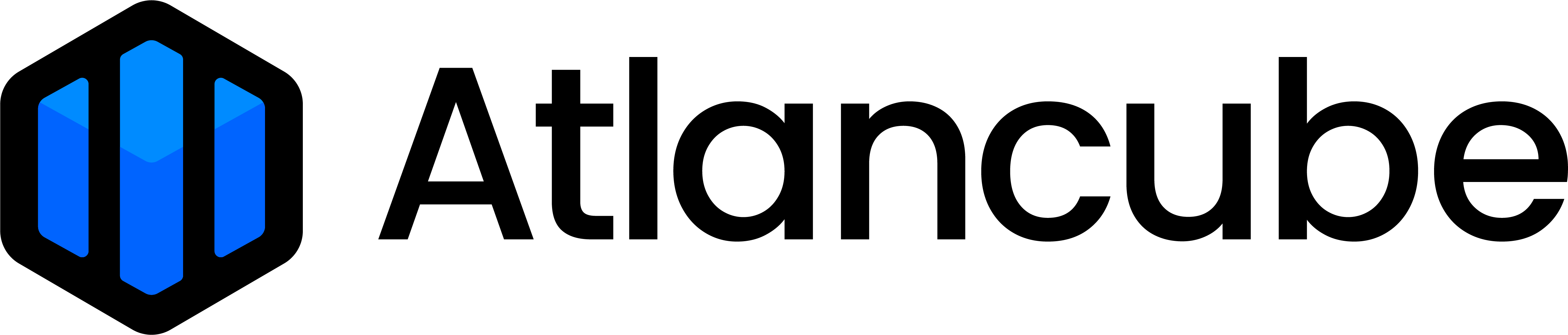PasswordPocket FAQ
Q1. Is it safe to save data in PasswordPocket?
PasswordPocket uses military-grade encryption algorithms and various latest protection technologies to ensure data security. Data is stored in physical devices, not on the Internet, so it is not attacked by hackers all over the world, greatly reducing the chance of being stolen. Moreover, we adopt the master key encryption structure, without disclosing the master key, even our company cannot crack it.
Q2. What should I do if I forget to take my PasswordPocket with me when I go out?
You can open "Read-only mode" in PasswordPocket APP Setting at first, this function allows you to read the stored account passwords and information, and use the auto-fill function when you forget to bring your PasswordPocket.
*When using the Read-only mode, you will not be able to add or modify account password or data.*
This function uses biometric identification and advanced encryption technology to encrypt and save some data in the mobile device, and it will not be enabled by default. It's a thoughtful function for users who forget to carry their PasswordPocket.
Q3. What should I do if my PasswordPocket lost?
First of all, if the master key is not leaked, anyone who picks up the PasswordPocket will not be able to read the information inside, and there will be no risk of being stolen. And the product has the function of encrypted backup and restore, you only need to prepare another PasswordPocket to restore all the data and continue to use it.
Q4. Do I need to replace the battery frequently?
Under normal use, the battery can be used for about half a year to a year. Laboratory tests, assuming that you log in 10 times a day, each time takes 30 seconds to connect, 30 seconds to log in, and 15 minutes to wake up continuously, it can be used for about 7 months.
*It depends on the usage situation, usage time, battery brand, ambient temperature and other factors, please refer to the actual situation. *
Q5. What is the difference between PasswordPocket and Chrome auto-recording passwords?
PasswordPocket is a hardware password manager, the data you store will not be exposed on the Internet. And hackers all over the world can try to crack the cloud online password management service through the Internet.
During the use of PasswordPocket, there is no connection to the Internet at all, and hackers have no way to crack it. Therefore, PasswordPocket greatly improves data security.
Q6. If I have already stored passwords in Browsers or other password managers, can I migrate login credentials into PasswordPocket? How to proceed?
With the “Import” feature, you can migrate a batch of credentials effectively.
If you are using password managers like Chrome, Edge, Firefox, Safari, 1Password, Bitwarden, Dashlane, Keeper, LastPass, NordPass, or True Key, you can import your exported password list directly.
If not, you can find the template from our official website and adapt your credential list to PasswordPocket's compatible format.
Kindly ensure that the title and order from PasswordPocket template are retained without any alterations.
Q7. What should I do if I forget the master key?
PasswordPocket adopts the master key encryption structure, no one can successfully read the information without revealing the master key, even the original factory is no exception. Therefore, please carefully remember the master key you set, otherwise you will not be able to retrieve the data if you forget it.
*But also because of the master key encryption design, you don't have to worry about being peeped if you lose your device data. *
Q8. Is PasswordPocket made in Taiwan?
Yes, PasswordPocket is designed, developed, and produced by a Taiwanese start-up company (Atlancube Inc.). The product safety, quality, and after-sales service are all trustworthy.
Q9. Can the data stored in PasswordPocket be cleared quickly?
Yes, the PasswordPocket has a reset button that turns the device back to factory settings. Resetting the device will erase all stored data and once reset, you cannot go back to the previous step. Please confirm whether the backup is successful.
If you need to reset the device, please open the battery cover first and you’ll see the reset hole located on the upper right of the battery. Hold the battery from falling out from the battery socket and use the card pin to poke the reset hole for five seconds. The indicator light will then flash quickly. When the light stops flashing, the reset is successful.
*Please be careful not to press the main button during reset. (finger avoid placing on the main button or place the device on the table) *
*Master key data will also be cleared after resetting.*
Q10. Which characters are supported for the master key?
The master key supports using uppercase and lowercase English letters, numbers, and the following symbols: !"#$%&'()*+,-./:;<=>?@[\]^_`{|}~
* Please note that it does not support full-width characters, non-English letters and spaces. *
Technical Details
Q11. Does PasswordPocket support Firefox or Brave browser?
Please note that PasswordPocket does not support the Firefox and Brave browser. This is due to Firefox and Brave's lack of Bluetooth support.
(Ref link: https://developer.mozilla.org/en-US/docs/Web/API/Web_Bluetooth_API#browser_compatibility )
We apologize for any inconvenience this may cause and appreciate your understanding.
Q12. Does PasswordPocket support Safari?
Please note that PasswordPocket currently does not support Safari. Safari extension is different from other browser extensions, and it needs extra time on software development.
If there is any progress, we will announce it.
Thank you for your patience and understanding.
Q13. Why can't I find or install the "Pocket" app on my smartphone?
PasswordPocket supports the following platforms: Chrome 100.0, Edge 100.0, Android 12.0, iOS 14.0, and above versions.
Please make sure the version of your device complies with it.
Q14. What is the Bluetooth connection distance between PasswordPocket and the device?
Basically, in the same space, you can successfully connect.
According to laboratory tests, the transmission distance is about 10 meters in the unobstructed state; the transmission distance is about 4 meters in the sheltered state.
*The actual situation is affected by space, obstacles, interference and other factors. *
Q15. What encryption technology does PasswordPocket use?
PasswordPocket uses encryption technologies such as E2EE end-to-end encryption, AES-256 military encryption algorithm, PBKDF2 key derivative function, device master key and random security code to protect your data.
The above technologies can effectively minimize the possibility of being cracked by people with bad intention.
Q16. How many devices can PasswordPocket connect to at the same time?
PasswordPocket uses Bluetooth pairing, so it can only be connected to one device at a time. If you want to switch between multiple devices, you only need to press the button of PasswordPocket twice to reconnect the Bluetooth to another device, and you can quickly switch devices.
Q17. What is the support level of PasswordPocket?
▸ Mobile device:
We integrate the "auto-fill" function in iOS and Android, as long as the system can detect the account password field, you can fill in the account password with one click.
▸ Browser:
Using exclusive detection technology, as long as the webpage conforms to the standard form format, it can detect and automatically fill in the logins. If the webpage uses a more special format and cannot be automatically filled in, please write to support@atlancube.com, we will analyze and correct it later to make the support more comprehensive.
Q18. Are the data backed up by PasswordPocket encrypted?
The files backed up on PasswordPocket also use the master key encryption structure and military-grade encryption algorithm. When opening the file, you will be required to enter the master key, so you don't have to worry about being peeped by others.
*It is recommended to back up regularly and save the files in a safe and commonly used device. *
Advanced Use
Q19. What should I do if I want to modify the master key?
PasswordPocket currently does not have the function of modifying the master key, but the following steps can be used to achieve the purpose of modifying the master key.
1. It is recommended to make a backup first to save the currently accessed data.
2. Reset the PasswordPocket, restoring the device to like-new condition. (See Q9 for reset instructions)
3. Re-register the account and master key, and then you can set a new master key.
4. The backup data can be restored (Please note that the master key entered when restoring is the old one)
5. You can continue to use the product with the new master key in the future.