Step 1 - Open the Pocket application
Step 2 - Tap on the "Note" tab at the bottom
Step 3 - Click on the "⊕" symbol in the top right corner to add a new note
* Don't forget to save the note!

For each note, users can choose to strengthen protection by checking "Advanced master key protection". When "Advanced master key protection" is checked, users will need to re-enter the Master Key to read that note.
- All notes added in PasswordPocket are encrypted using the Master Key.
- Enhancing protection for notes helps prevent others from viewing the note's content if they find your mobile device.
- There is a character limit countdown for notes to indicate how many more characters can be entered.