To reset the device:
- Remove the battery cover of PasswordPocket.
- Locate the reset hole on the upper right side, next to the battery.
- Press the battery and use the card pin to poke the reset hole for five seconds. * Please be careful not to press the main button during reset. (finger avoid the button or place the device on the table) *
- The indicator light will rapidly flash and then turn off, indicating a successful reset.
* After resetting PasswordPocket, all data stored in the device will be erased and cannot be recovered. Please proceed with caution. *