Preparation before use:
Please install a CR2032 battery into PasswordPocket with the positive side facing up, and close the battery cover.
Confirming the functionality of PasswordPocket:
After installing the battery, please ensure that the indicator light on the front of the device is flashing correctly. If not, press the central button on the device to check if the indicator light flashes properly.
* If the battery is already installed in the device at the time of purchase, please remember to remove the plastic insulation film placed under the battery.