Step 1 - Click on the PasswordPocket extension icon in the top-right corner of the browser.
Step 2 - Switch to the "Note" tab
Step 3 - Click on "⊕ Add New Note" to create a new note.
For each note, users can choose to strengthen protection by checking "Advanced master key protection". When "Advanced master key protection" is checked, users will need to re-enter the Master Key to read that note.
- All notes added in PasswordPocket are encrypted using the Master Key.
- Enhancing protection for notes helps prevent others from viewing the note's content if they find your mobile device.
- There is a character limit countdown for notes to indicate how many more characters can be entered.