To export accounts and passwords from PasswordPocket, follow these steps:

Step 1 - Open the Pocket app
Step 2 - Go to "Setting"
Step 3 - Select "Advanced Setting"
Step 4 - Click "Export Logins" option
Step 5 - Enter your master key to generate an export file (File name: PasswordPocket_xxx.csv).
- On iOS, you can choose the storage location for the file. On Android, the export file will be saved to the Download folder by default.
- The export file contains unencrypted account and password data (excluding notes). Please delete the file after use for security.
*Please note that the export file contains sensitive information, so it is essential to handle it with care and keep it secure.