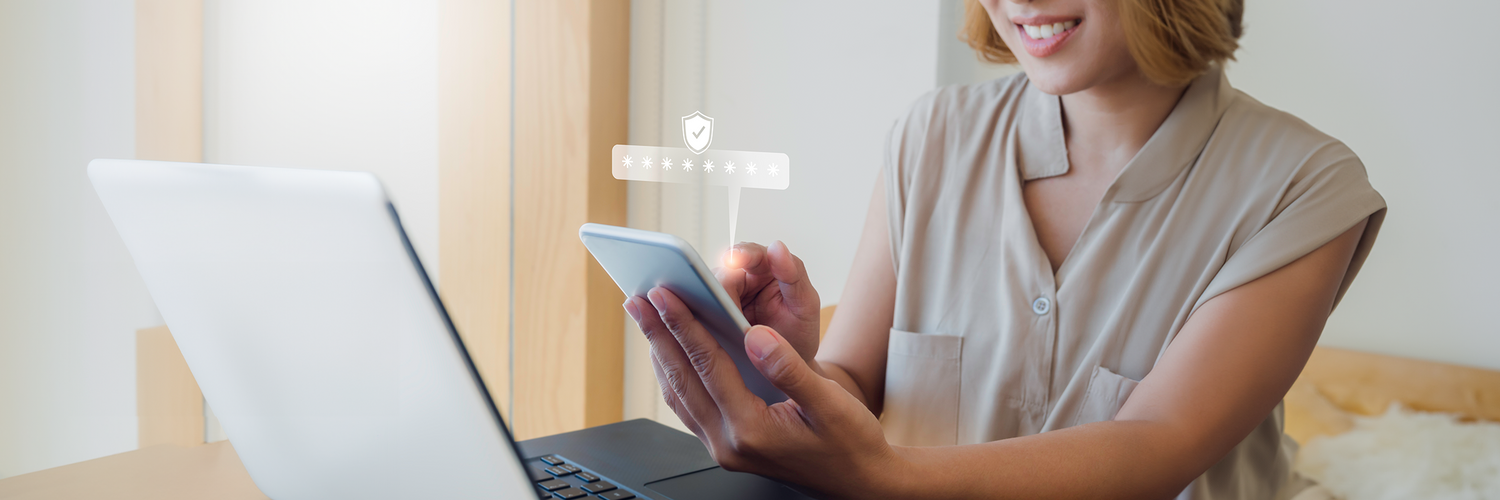The security of our online accounts is more crucial than ever, but unfortunately, websites, both big and small, can fall victim to hacking attempts. Understanding why these breaches occur is the first step to protect your privacy.
Let's explore the common reasons websites get hacked and some practical tips on how to keep your information safe!
Common Reasons Websites Get Hacked
1.Weak Passwords
One major reason websites become targets is the use of weak passwords. When users choose easily guessable passwords, it provides hackers with a straightforward entry point.
2.Outdated Software
Running outdated software, including content management systems (CMS) and plugins, makes websites vulnerable to known exploits. Regularly updating these components is crucial for maintaining security.
3.Lack of Encryption
Websites without proper encryption are more susceptible to data interception. Implementing Secure Socket Layer (SSL) or Transport Layer Security (TLS) protocols helps encrypt data during transmission, preventing unauthorized access.
4.Inadequate Security Measures
Some websites lack robust security measures, such as firewalls, intrusion detection systems, and regular security audits. This makes it easier for hackers to exploit vulnerabilities and gain unauthorized access.
5.Social Engineering Attacks
Human error plays a significant role in website breaches. Social engineering tactics, like phishing emails or fraudulent messages, trick individuals into revealing sensitive information, providing hackers with an entry point.

How to Stay Safe Online
1.Use Strong Passwords
Create strong, unique passwords and consider enabling multi-factor authentication (MFA) for an extra layer of security.
2.Regularly Update Software
Keep all software, including CMS, plugins, and server software, up to date to patch known vulnerabilities.
3.Implement Encryption
Ensure websites use HTTPS with SSL/TLS encryption to protect data transmitted between users and the server.
4.Prioritize Security Measures
Invest in robust security measures, including firewalls, intrusion detection systems, and routine security audits to identify and address potential weaknesses.
5.Educate Yourself
Learn about common social engineering tactics and stay vigilant against phishing attempts. Establish clear security practices for your online activities.
6.Monitor Your Online Activity
Regularly check your online accounts for any unusual activity. Implement real-time alerts for suspicious behavior to detect potential security threats early.

Prioritize Your Online Security
By understanding why websites get hacked and taking proactive steps to address vulnerabilities, you can significantly reduce the risk of a security breach. Prioritizing online security is crucial in safeguarding your personal and sensitive information from falling into the wrong hands. Stay informed, stay vigilant, and stay safe online.